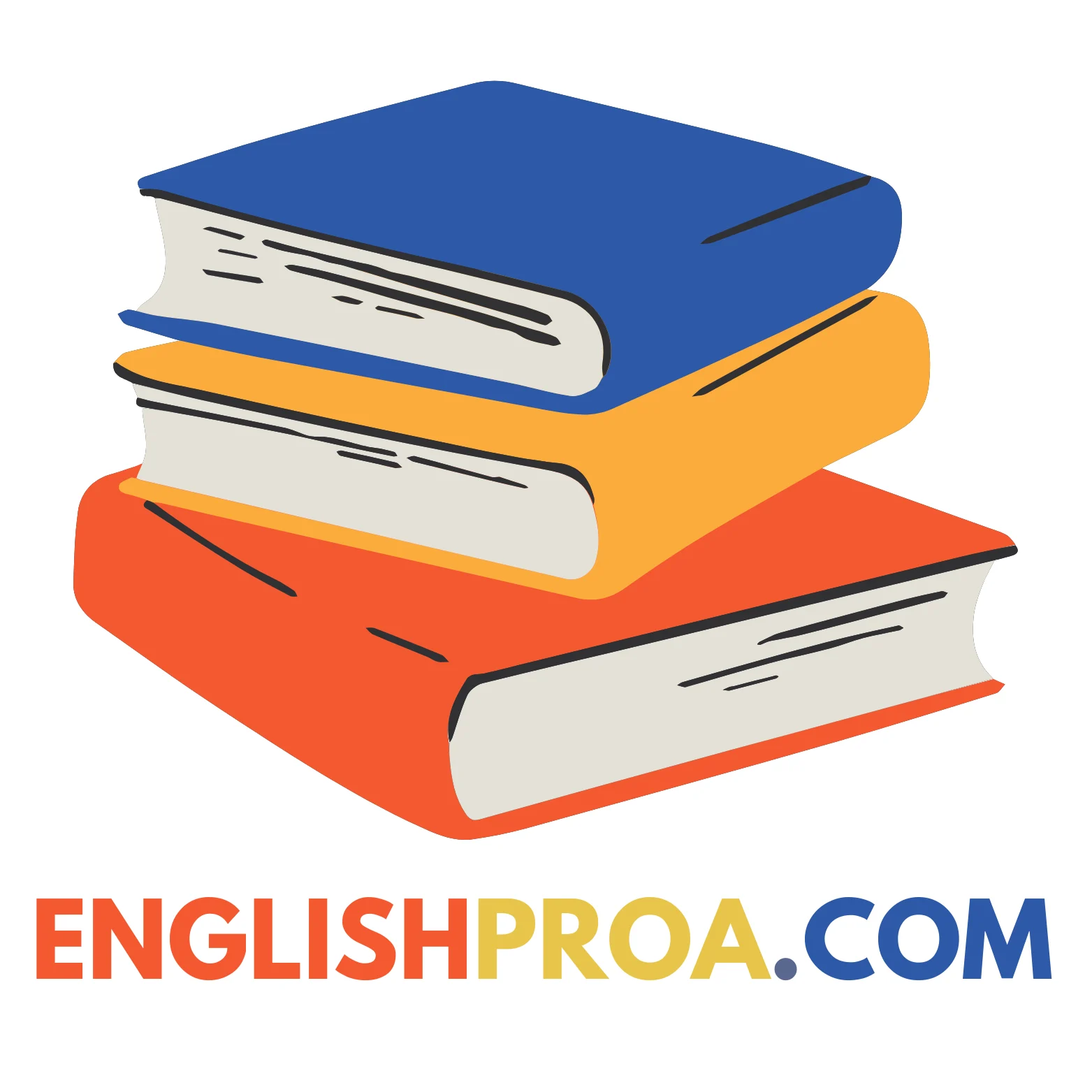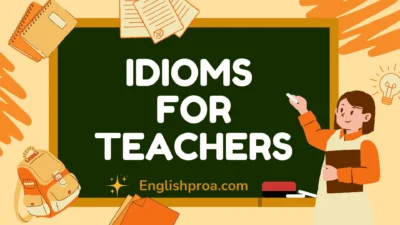In today’s fast-paced world, technology is no longer just a tool – it’s a language in itself. Whether we’re talking about gadgets, online connections, or digital innovation, technology has woven itself into the very fabric of our daily lives. Yet, sometimes, finding the right words to describe our experiences with technology can be challenging. That’s where idioms for technology come into play. These expressions help us articulate the complexities of the digital world with warmth, care, and thoughtfulness.
In this article, we’ll explore 30 idioms commonly used in the tech world, offering a deeper understanding of each, along with how to use them effectively. Through this exploration, we’ll enhance your ability to communicate ideas about technology in a way that resonates with your audience, both professionally and personally.
1. Plugged In
Meaning: To be connected to technology or the internet, usually implying staying up-to-date.
Example: She is always plugged in to the latest tech trends.
Best Use: In a conversation about staying informed or being tech-savvy.
Not Use: When referring to someone who is out of touch with technology.
Other Ways to Say: “Tuned in,” “Up to speed,” “In the loop.”
2. Crash and Burn
Meaning: When a system or a project fails completely.
Example: The website launch crashed and burned due to server issues.
Best Use: Describing a failure in a project or technological setup.
Not Use: In a light-hearted or trivial situation.
Other Ways to Say: “Flop,” “Fail spectacularly,” “Fall apart.”
3. Out of the Loop
Meaning: Not informed or updated on something, especially in the digital world.
Example: I felt completely out of the loop when I missed that meeting.
Best Use: Referring to a lack of knowledge about recent tech news or updates.
Not Use: When describing someone who is intentionally uninformed.
Other Ways to Say: “Behind the times,” “Out of touch,” “Not in the know.”
4. On the Cloud
Meaning: To store data on a remote server accessed via the internet.
Example: All my documents are on the cloud, so I can access them from anywhere.
Best Use: Talking about cloud storage or online file management.
Not Use: When referring to traditional, physical storage.
Other Ways to Say: “In the cloud,” “Cloud-based,” “Online storage.”
5. Running on Empty
Meaning: When a system or person is operating without sufficient resources, energy, or time.
Example: The software is running on empty and needs an update.
Best Use: When discussing a system or person running out of resources or power.
Not Use: Describing a well-functioning, efficient system.
Other Ways to Say: “Low on resources,” “Out of juice,” “Barely functioning.”
6. Behind the Screens
Meaning: Referring to the unseen work or processes that occur within technology or a digital setting.
Example: The magic happens behind the screens in web development.
Best Use: Describing unseen or technical aspects of a process.
Not Use: When referring to visible or user-facing tasks.
Other Ways to Say: “Under the hood,” “In the background,” “On the backend.”
7. Hit a Snag
Meaning: To encounter an unexpected problem or obstacle.
Example: We hit a snag when the software started glitching.
Best Use: Describing issues encountered during a tech project or operation.
Not Use: When things are proceeding smoothly.
Other Ways to Say: “Run into a problem,” “Bump into an obstacle,” “Face a hiccup.”
8. Caught in the Web
Meaning: To get stuck in an online situation, often due to distractions or overwhelming information.
Example: I got caught in the web and wasted hours scrolling.
Best Use: When describing how the internet can consume time or attention.
Not Use: When talking about productive internet use.
Other Ways to Say: “Trapped online,” “Lost in the digital world,” “Down the rabbit hole.”
9. In the Driver’s Seat
Meaning: To be in control of a situation, especially in a technological context.
Example: After the update, I’m now in the driver’s seat of the system.
Best Use: Describing someone taking control of a tech project or system.
Not Use: When someone is unsure or lacks control over technology.
Other Ways to Say: “In control,” “At the helm,” “At the wheel.”
10. The Ball is in Your Court
Meaning: The responsibility for the next move or decision lies with you.
Example: The code is working fine; now the ball is in your court to implement it.
Best Use: Referring to decision-making or responsibility in tech projects.
Not Use: When someone is not in a position to make decisions.
Other Ways to Say: “Your turn,” “The decision is yours,” “Up to you.”
11. Byte the Bullet
Meaning: To accept an unavoidable issue or problem in the tech world.
Example: It’s time to bite the bullet and update the software, even if it’s a hassle.
Best Use: When dealing with a difficult but necessary tech task.
Not Use: When there’s an easy way to avoid a problem.
Other Ways to Say: “Face the music,” “Take the plunge,” “Deal with it.”
12. Fire Up the System
Meaning: To start or activate a computer or digital system.
Example: Let’s fire up the system and check if the new features are working.
Best Use: When you are initiating or starting a tech setup.
Not Use: When discussing a system that is already running smoothly.
Other Ways to Say: “Boot up,” “Power up,” “Turn on.”
13. Full Circle
Meaning: Returning to an original state, especially after technological evolution or changes.
Example: The project has come full circle after several updates and revisions.
Best Use: Describing a return to a previous or original state in tech.
Not Use: In the middle of a process or before completion.
Other Ways to Say: “Back to square one,” “Come around,” “Back to where it began.”
14. A Silver Bullet
Meaning: A simple solution to a complex technological problem.
Example: There’s no silver bullet for fixing the system’s security flaws.
Best Use: When acknowledging a solution that seems too good to be true.
Not Use: When describing simple tasks or solutions.
Other Ways to Say: “Quick fix,” “Magic solution,” “Easy answer.”
15. Catch the Bug
Meaning: To develop an issue or problem within a software or system.
Example: We caught the bug during testing and fixed it right away.
Best Use: When discovering a problem in a tech product.
Not Use: When things are running smoothly.
Other Ways to Say: “Encounter an issue,” “Find a glitch,” “Hit a snag.”
16. In the Loop
Meaning: To be kept informed and up-to-date.
Example: Please keep me in the loop about the system upgrade.
Best Use: When you want to stay informed or be part of the decision-making process.
Not Use: When you don’t need to be informed.
Other Ways to Say: “Informed,” “Up to date,” “Aware.”
17. Clear the Cache
Meaning: To remove stored data in a system to improve performance.
Example: It’s always good to clear the cache when your browser starts lagging.
Best Use: When discussing system maintenance or improving tech performance.
Not Use: In conversations that don’t involve tech troubleshooting.
Other Ways to Say: “Reset,” “Delete temporary files,” “Clear browsing history.”
18. Up and Running
Meaning: When a system or device is functioning properly.
Example: After the update, everything is up and running smoothly again.
Best Use: Describing a system or device that’s working as expected.
Not Use: When a system is malfunctioning or not working.
Other Ways to Say: “Operational,” “Working fine,” “In working order.”
19. Hit the Reset Button
Meaning: To restart or reinitiate something from scratch, often due to problems or errors.
Example: Let’s hit the reset button on this project and start fresh.
Best Use: When starting over or fixing a major issue in a project or system.
Not Use: When things are running well.
Other Ways to Say: “Start over,” “Reboot,” “Begin anew.”
20. Change the Game
Meaning: To introduce something that revolutionizes or radically alters the way things are done.
Example: The new AI-powered tool has truly changed the game for data analysis.
Best Use: Describing an innovation that has significantly altered an industry or process.
Not Use: When discussing minor changes or improvements.
Other Ways to Say: “Revolutionize,” “Transform,” “Disrupt.”
21. Beta Testing
Meaning: The phase of testing where a product is trialed by a limited group before official release.
Example: We’re currently in the beta testing phase for the new app.
Best Use: When referring to a product’s pre-release testing.
Not Use: After the official release of a product.
Other Ways to Say: “Trial phase,” “Pre-launch testing,” “Pilot test.”
22. Push the Envelope
Meaning: To challenge the limits or boundaries of innovation or technology.
Example: The new app design really pushes the envelope in terms of user experience.
Best Use: When describing advancements or innovations in tech.
Not Use: When sticking to conventional or traditional methods.
Other Ways to Say: “Innovate,” “Break barriers,” “Challenge the limits.”
23. On the Same Page
Meaning: To be in agreement or have the same understanding, often in a technical context.
Example: Let’s ensure we’re on the same page before starting the coding process.
Best Use: When discussing alignment or agreement in team-based projects.
Not Use: When discussing disagreements or misunderstandings.
Other Ways to Say: “In agreement,” “Aligned,” “In sync.”
24. The Tech is Only as Good as the User
Meaning: Technology is effective only when used correctly or efficiently.
Example: The app works fine, but remember, the tech is only as good as the user.
Best Use: Emphasizing the importance of skill in using technology.
Not Use: When discussing problems outside the user’s control.
Other Ways to Say: “The tool is only as good as the operator,” “It’s user-dependent.”
25. Byte Off More Than You Can Chew
Meaning: To take on a task that is too big or complex.
Example: I think we’ve bitten off more than we can chew with this new software rollout.
Best Use: Describing a project or task that is too overwhelming or difficult.
Not Use: When the task is manageable or easy.
Other Ways to Say: “Overcommit,” “Take on too much,” “Get in over your head.”
26. Test the Waters
Meaning: To try something new to see if it’s successful or effective.
Example: Let’s test the waters with this app before making a full investment.
Best Use: When starting a small-scale experiment or trial.
Not Use: When things are set or finalized.
Other Ways to Say: “Try out,” “Experiment with,” “Give it a trial run.”
27. Cutting Edge
Meaning: The latest, most advanced technology or ideas.
Example: This new AI is truly cutting edge in terms of its capabilities.
Best Use: When talking about the most advanced technology available.
Not Use: When discussing outdated or old technology.
Other Ways to Say: “State-of-the-art,” “Leading edge,” “Pioneering.”
28. Back to the Drawing Board
Meaning: To start over or rethink a plan or project due to failure or mistakes.
Example: The app didn’t work as expected, so it’s back to the drawing board.
Best Use: When a project requires rethinking or redesigning.
Not Use: When things are already progressing well.
Other Ways to Say: “Start from scratch,” “Rework,” “Begin anew.”
29. Offline
Meaning: Not connected to the internet or digital networks.
Example: The server is offline for maintenance.
Best Use: Referring to devices or systems disconnected from the internet.
Not Use: When discussing online or connected systems.
Other Ways to Say: “Disconnected,” “Offline mode,” “Not online.”
30. Going Viral
Meaning: When content or information spreads rapidly across the internet.
Example: The new video is going viral, getting millions of views within hours.
Best Use: Describing content that is spreading quickly and gaining massive attention.
Not Use: When something is slow to gain attention or interest.
Other Ways to Say: “Going viral,” “Exploding online,” “Gaining traction.”
FAQs
- What does “plugged in” mean in the tech world?
It refers to staying connected to the latest digital trends or information. - What’s the difference between “offline” and “offline mode”?
“Offline” simply means disconnected, while “offline mode” refers to a device operating without internet access but still functional. - How do I know if my project has “crashed and burned”?
If all efforts to revive or fix it have failed, and it’s not recoverable, it has “crashed and burned.” - What is meant by “beta testing”?
It refers to testing a product with a limited audience before its official release. - Why is it important to “clear the cache”?
Clearing the cache helps improve the performance of your device or browser by removing unnecessary stored data.
Conclusion
Using idioms for technology adds a layer of expressiveness to how we talk about the digital world, allowing us to communicate not just the technical aspects, but also the human side of technology. Whether you’re discussing failures, innovations, or simple day-to-day tasks, these idioms can help you express complex ideas with warmth and clarity.
So next time you find yourself facing a technical challenge or celebrating a victory, use one of these idioms to communicate in a meaningful way.